
A few weeks ago I purchased an iphone. While browsing apps I found one that we can use in the research community! A company called Zem Dynamics (who also offers FRAP solutions for live cell imaging) has released a small app that can calculate minimum resolvable distance, as well as optimum camera pixel sizes for a number of objectives and magnifications.
Positive Notes
- This takes a lot of time and energy out of finding the best camera for a given optical setup. It's also a good way to find out how much binning will affect a given input image and how far one can bin when using various magnifying tube lenses or c-mounts.
- Simple operation and controls eliminates a lot of potential error.
- The app sells for $1.99. At this price you can skip that cup of afternoon coffee and break even on owning the tool!
- This app loaded and ran very quickly with no crashes. I ran it on an iPhone 3G-s.
- Pressing the Info button on the app switches the view from resolution to field of view calculations. This is very helpful when determining how much area a given camera will collect, or to find the best match between a camera and magnifying lenses.
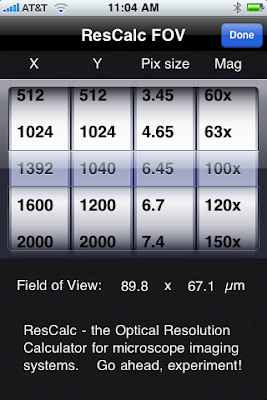
Negative Notes
- Pressing on the output values (either the pixel size or the resolution) brings up the iphone keyboard. There is no way to hide the keyboard or complete an entry of pixel size, so the only way to hide the keyboard is to close the application.
- I'd like to see additional numerical apertures to support more objectives (and other scopes like stereo's and macrozoom systems).
From my calculations this app is using the standard Nyquist criteria of (0.61*emission)/Numerical Aperture. I have contacted the manufacturer to discover the pixel size calculations, however it seems to be ~2.5 pixels per diffraction limit. This is a good compromise setting to use, (see my resolution calculations here).
Overall this is a well designed and very useful app. I'd suggest anyone using or working with microscopes or imaging systems will find this a helpful tool. Of course you'll also need to own an iphone to run it :-)
- Austin Blanco

No comments:
Post a Comment